| For Lenovo ThinkPad X100e |
|---|
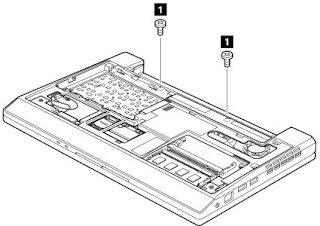
| For Lenovo ThinkPad X120e |
|---|
Please perform the following steps as shown in the pictures below.
When installing the keyboard, do as follows:
- Attach the keyboard connectors.
- Attach the keyboard so that the front edge of the keyboard are under the frame as shown in this figure
- Secure the keyboard by tightening the screws from the bottom side of the computer.
- Purchase Lenovo thinkpad x120e keyboard online





No comments:
Post a Comment